Nuxt UI
Docus By
Write beautiful docs with Markdown
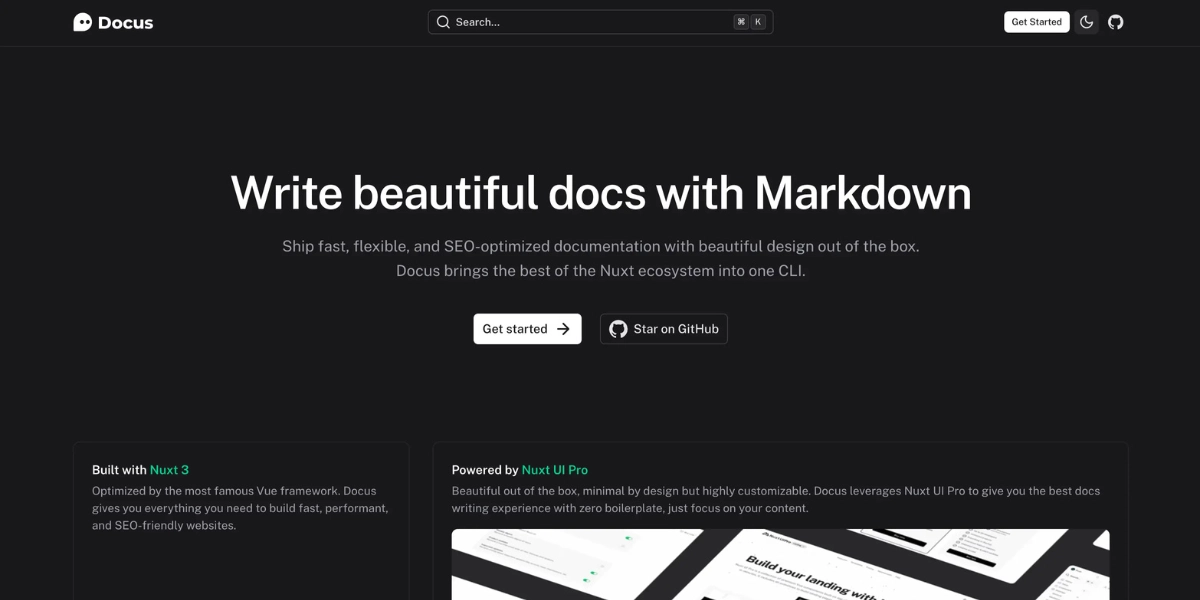
A beautiful, minimal starter for creating documentation with Docus
This is the default Docus starter template that provides everything you need to build beautiful documentation sites with Markdown and Vue components.
✨ Features
- 🎨 Beautiful Design - Clean, modern documentation theme
- 📱 Responsive - Mobile-first responsive design
- 🌙 Dark Mode - Built-in dark/light mode support
- 🔍 Search - Full-text search functionality
- 📝 Markdown Enhanced - Extended markdown with custom components
- 🎨 Customizable - Easy theming and brand customization
- ⚡ Fast - Optimized for performance with Nuxt 4
- 🔧 TypeScript - Full TypeScript support
🚀 Quick Start
# Install dependencies
npm install
# Start development server
npm run dev
Your documentation site will be running at http://localhost:3000
📁 Project Structure
my-docs/
├── content/ # Your markdown content
│ ├── index.md # Homepage
│ ├── 1.getting-started/ # Getting started section
│ └── 2.essentials/ # Essential documentation
├── public/ # Static assets
└── package.json # Dependencies and scripts
⚡ Built with
This starter comes pre-configured with:
- Nuxt 4 - The web framework
- Nuxt Content - File-based CMS
- Nuxt UI - Premium UI components
- Nuxt Image - Optimized images
- Tailwind CSS 4 - Utility-first CSS
- Docus Layer - Documentation theme
📖 Documentation
For detailed documentation on customizing your Docus project, visit the Docus Documentation
🚀 Deployment
Build for production:
npm run build
The built files will be in the .output directory, ready for deployment to any hosting provider that supports Node.js.